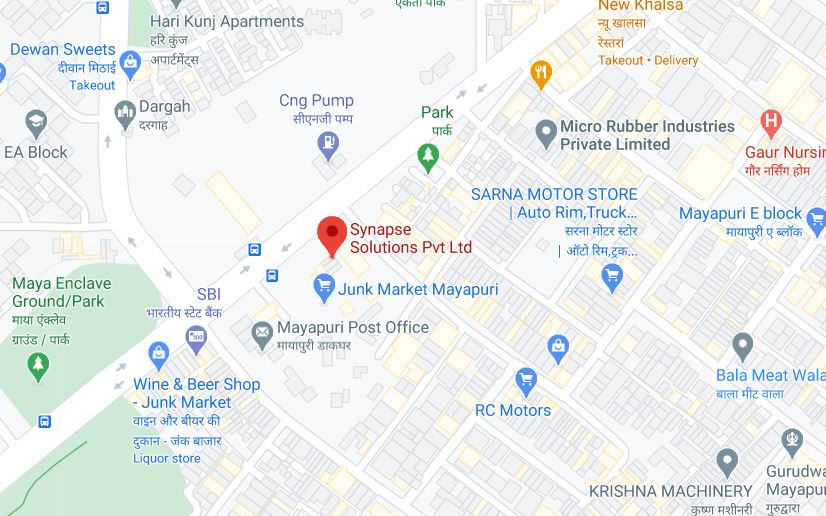ABOUT US
Journey So Far
Established in 2001 in New Delhi Caters to Government , Banking and Service Sectors. Synapse had a single Goal i.e. To fulfil rural as well as urban needs without creating any difference in quality delivery. Providing promising customized solutions is the Key motive of Synapse Solutions. Our team possesses more than 500+ Skilled and dedicated Technology Oriented Employees.
Financial Inclusion
Synapse Solutions has a very important role in spreading Financial Inclusion Solution to All Over India. With his Support Synapse has Started Providing End To End FI Solutions from in House Technology development Integration with CBS from 2010 and It has been Running Successfully with 10,000+ centres for CBI , PNB, UBGB & CMPGB.
IT/GIS
Our IT/GIS Team which manages Complete Hardware, Networking & Application Installation Support.
Also Heads a team which develops customised decision Support Systems.
We have also Developed a team which manage complete Satellite mapping System for increasing efficiency of GPS.
Data Digitization, Scanning & Printing
Data Structure Team have a responsibility of unmatched document handling Infrastructure.
Also Processed 50 Lakh Records for ID/Health Card Project for Ministry of Health & Textile.
200 Lakh Pages of Land Records Processed for Registration Department of Government of Orissa.

Rural Branch Management: Smart Card Based Solution
We offer saving money and budgetary administrations to India's unbanked populace and the last mile interface associating India's urban and provincial natives with its advanced biological system. The banks, in this manner, have distributed extra Business Correspondent outlets to Synapse in greatest conditions of India, where it expects to set up and oversee plenitude Kendra.
We attempt to serve our current clients by being the last-mile interface associating India's urban subjects with the advanced environment. Our very developed plan of action means to give innovation driven continuous availability at the Sub Service Area (SSA) level by strengthening the reconciliation of Synapse Services.
Running Successfully more than 7500 Centres for CBI, PNB & Two RRB's
Social Security Payment:Government Pensions
It Aims to Provide Financial Security to every citizen by encouraging them to start contributing towards the old age saving. Synapse has designed it's services to enable the rural users to make optimum decisions regarding their future through systematic savings during their employment.
KYC PROCESSING: E-KYC/Integration with Aadhar
Setting up of Back End Platform interfacing with Core Banking Infrastructure
Opening of Bank accounts through E-KYC and Issuance of Cards and activation of Mobile Numbers
Installing MIS Systems and Reconciliations.
Continuous Monitoring and Evaluation

1. Network Management Support - LAN & WAN
With SSPL, your business travels seamlessly, means the regular maintenance of your network’s activities, server, software, hardware, operating systems, routers, switches, procedures, email, and virus protection. Our network support manages LAN and WAN.
2. IT Infrastructure Operations
SSPL provides IT Infrastructure Operations services to an array of clients within to the public, IT, financial and industrial sectors, with a vast support scope. Our experts help in designing, implementing, and operating stable and flexible IT infrastructure, delivering an innovative and constant improvement.
3. Hardware Engineering Support
We have an expert team of Hardware support engineers that can fix your issues without giving any damn excuses. They’re skilled and professional in their job. However, at SSPL, you’ll get everything in a very professional way.
4. Data Management
We smartly manage or give a protection to our client’s data as it an administrative method that involve acquiring, validating, protecting, storing and processing the required data to protect the reliability, accessibility and timeliness of the data for the users.

1. Web Portal Applications
SSPL offers web portal applications development services for information delivery, establishing communication, collaboration and automation of business processes through interconnected applications and web services. We first identify our client’s business objectives then create a solution strategy and finally develop a detailed roadmap for web-portal implementation.
2. Mobile integration: Devices/SIM
Today, mobile integration brings you with innovative and creative ways to work efficiently and provides you the multiple options of utilizing your complete infrastructure behind your applications. Thus, you can have a booming and convenient service framework and easy to get and use user-interface.
3. Point of Service (PoS) Terminals
SSPL brings solutions for both vertical market and OEM/ODM demand. High-quality POS peripherals are also provided in point-of-service. We have designed and delivered different kinds of POS terminals to achieve diverse retailing needs. This helps in increasing productivity for retailers through high performance and maintainability.

I. Field level enrollment
Educational institutions, insurance companies, and financial establishments need to have a large number of enrollment applications. SSPL offers prompt, high quality, cost-effective and result-oriented enrollment forms data entry services to various industry verticals. We’re expert in the field of data entry.
II. Data entry, ID Card Printers
Offering all types of image processing solutions from image-editing to data entry and everything that comes in between. In our complete range of photo processing solutions, you get multiple options like photo scanning & databases entry, scaling & cropping, image manipulation, 3d image processing and much more.
III. Smart card personal file management
Get software for embodiment and life-cycle management of your employee's ID cards. We offer smart cards for miscellaneous contact-less applications that include authentication, encryption, or electronic signature, can be used for attendance and canteen record, access management, etc.














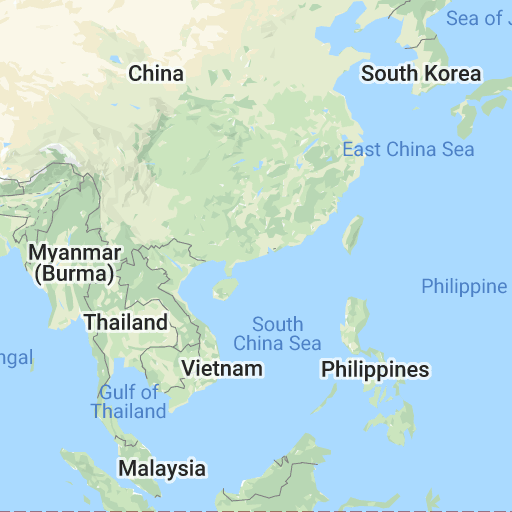
.png)
.png)
.png)
.png)
.png)
.png)
.png)
.png)
.png)
.png)
.png)
.png)
.png)
.png)
.png)
.png)
.png)


 Searching...
Searching...